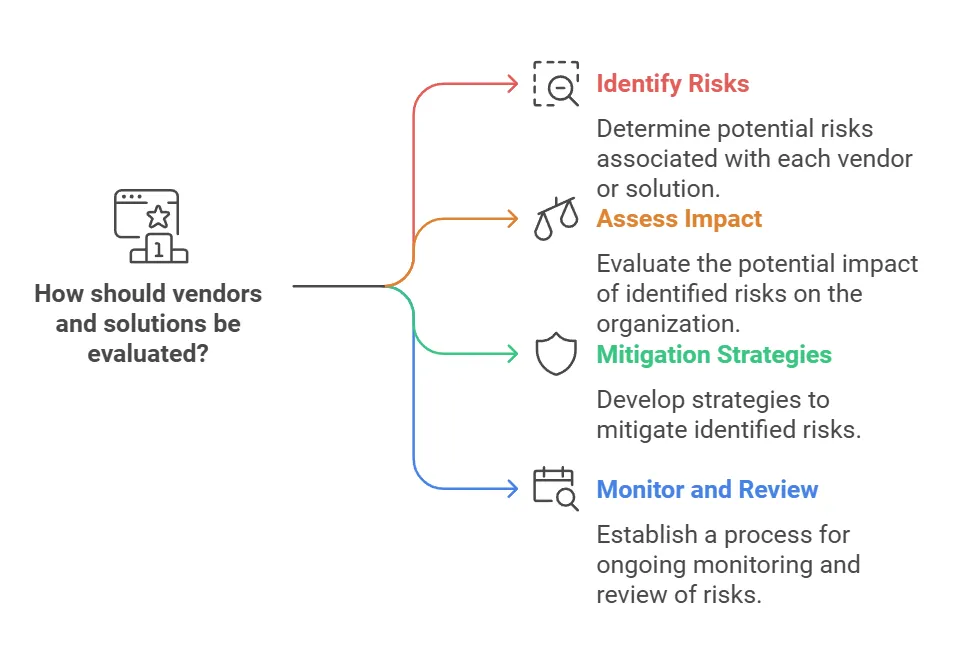IT procurement refers to the process of acquiring IT products and services, including hardware, software, services, and infrastructure. This process is crucial for maintaining the technological capabilities of an organization and supporting business operations. However, there are key IT procurement best practices that every business should follow.
“IT procurement is an IT management process. You need to put as much care into it as you would any maintenance, monitoring, or support task.” – Nahjee Maybin, CEO of Kenyatta Computer Services.
On average, 40%-70% of an organization’s overall costs are related to procurement. So, you need an established IT procurement strategy to ensure that your dollars go to good use. Following best practices can also help you lower those costs.
So, our experts are here to share their IT procurement best practices. We will explore what your procurement teams should do to help your organization land the best deals, as well as some key best practices to follow during the procurement cycle.
5 Best Practices in IT Procurement
1. Define Clear Objectives
Start by identifying your organization’s technology needs and setting clear goals for your procurement process. Specify the desired outcomes, such as increased efficiency, cost savings, or improved security. This ensures that you align purchases with business needs and avoid overspending on unnecessary tools.
2. Research Vendor Options
Compare multiple vendors to evaluate their offerings, reliability, and reputation. Look for reviews, testimonials, and case studies to understand how they perform in real-world applications. Thorough research reduces the risk of selecting a vendor that may not meet your long-term needs.
Interested in Outsourcing Your IT Helpdesk?
Try a 24/7 provider who answers calls in 12.3 minutes!
3. Prioritize Scalability
Choose solutions that can grow alongside your organization as its needs evolve. 83% of companies report that their technology isn’t meeting their evolving needs, but choosing scalable solutions from the start will help reduce your risks of becoming one of them.
4. Set Your Evaluation Criteria Before You Choose Options
Create a scoring system or checklist to assess potential solutions objectively. Include factors like cost, compatibility, user support, and performance metrics. Consistent evaluation criteria make it easier to identify the best fit for your organization’s needs.
Here is an example of what such a scoring system may look like.
| Evaluation Criteria | Option 1 | Option 2 | Option 3 |
| Cost | [Score] | [Score] | [Score] |
| Compatibility | [Score] | [Score] | [Score] |
| User Support | [Score] | [Score] | [Score] |
| Performance Metrics | [Score] | [Score] | [Score] |
| Total Score | [Sum] | [Sum] | [Sum] |
Replace the placeholder “[Score]” with the scores for each criterion as you evaluate the options. You can also adjust the criteria or add more options as needed.
Here’s how to determine your scores.
Define a Scoring Scale
Example for a 1–5 scale:
1. Assign Weights (Optional)
2. Evaluate Each Option
Example for Cost (1–5 scale):
3. Calculate Weighted Scores (If Weights Are Used)
4. Summarize Scores
|
5. Cross-Team Collaboration
IT procurement shouldn’t be left solely to your IT department. Consult end-user departments to gain diverse perspectives on technology requirements. Collaboration helps ensure the solution works for everyone and reduces the chance of resistance during implementation.
5 IT Procurement Process Best Practices
1. Conduct Needs Assessments
Gather input from stakeholders to understand the specific challenges and opportunities technology should address. Use surveys, interviews, and usage data to build a comprehensive picture of organizational needs. A thorough assessment prevents wasted resources on ill-suited tools.
2. Document Requirements Thoroughly
Draft detailed specifications and expectations for the solution you seek, including technical and functional requirements. Clear documentation helps vendors provide accurate quotes and proposals. This step reduces misunderstandings and ensures you receive offers tailored to your needs.
| Learn More IT Management Practices |
3. Perform Risk Analysis
Evaluate potential risks associated with each vendor or solution, such as data security issues, financial stability, or poor support. Consider mitigation and risk management strategies for each identified risk. Addressing risks during the process helps you make more informed decisions and avoid costly mistakes.
4. Negotiate Favorable Terms
Take time to negotiate pricing, service-level agreements (SLAs), and support packages. Focus on securing flexible contracts that allow for adjustments as your needs change. In fact, CFO magazine suggests that 90% of businesses overpay for their IT products by 20%-30% simply due to poor negotiation.
5. Monitor Post-Purchase Performance
Track how well the procured solution performs compared to your initial objectives and vendor promises. Use performance metrics, user feedback, and regular reviews to assess its effectiveness. Continuous monitoring allows you to address issues promptly and make data-driven decisions for future procurements.
| Talk to Colorado’s IT Experts About Your Next Procurement Project! | ||
| IT Consulting | IT Outsourcing | IT Support |
Count on Our IT Consultants to Use These IT Procurement Best Practices & More
Following these key best practices in IT procurement can help you make more cost-effective and beneficial decisions for your organization. However, these tips were only the beginning. There’s much more to know about strategic IT sourcing.
If you want to dive deeper, talk to the experts at Kenyatta Computer Services. Our team of experienced procurement specialists would be glad to help you. We’ll get to know where you are and where you want to be so that we can find the solutions to meet your goals together.
Reach out today to start the conversation!